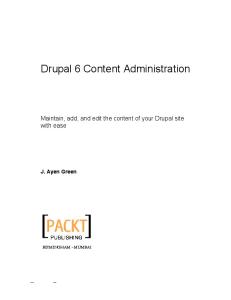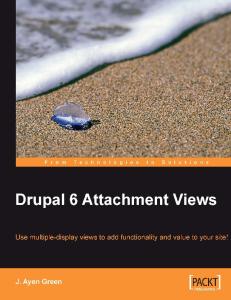Welcome to Dino Space!
Donec ut leo. Aenean justo. Nam risus ante, malesuada ut, blandit id.
[ 229 ]
This material is copyright and is licensed for the sole use by Richard Ostheimer on 15th June 2009 2205 hilda ave., , missoula, , 59801
Designing our Site Nulla quam sem, consequat vel, dapibus sit amet, tristique nec, justo. Nulla facilisi. Fusce risus sem, blandit eu, consectetuer sed, gravida a, dolor. Sed ut felis vitae urna tempus imperdiet.
What is Dino Space?
Duis venenatis. Etiam eget elit. Nulla fermentum tincidunt arcu. In tincidunt lectus in dui. Donec semper venenatis orci. Cras iaculis porta velit. Nam congue. Ut pulvinar condimentum magna. Vestibulum in dui in libero condimentum mollis.
Suspendisse tortor. Duis nec nisl. Nam rutrum tincidunt ligula. Vivamus congue feugiat nisi. Vestibulum vehicula viverra est. Suspendisse non enim non diam tempor vulputate. Ut enim eros, sodales vel, facilisis ut, mattis non, ante.